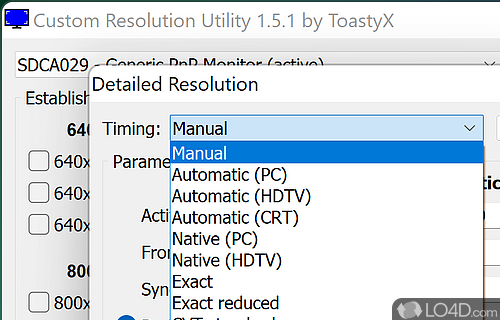Small utility which provides the ability to increase the resolution on your video card with a fail safe reset function to revert changes.
Custom Resolution Utility is a small freeware utility which can tweak your NVIDIA and AMD graphics cards to create higher resolutions.
As a portable application, CRU does not require installation and can be run without installation.
The layout of the program provides a list of currently supported resolutions for your monitor with the option to add new ones.
The application isn't perfect, but if your monitor can support higher and/or different resolutions from what's displayed in your graphics control panel, Custom Resolution Utility will create EDID values in the registry so that you may select the resolutions in your graphics settings.
Currently supported GPUs are limited to some AMD/ATI and NVIDIA cards, as Intel GPUs are not supported.
It's worth pointing out that you should have an idea of what your monitor and GPU are capable of. If anything goes wrong, the download comes with an app called "reset-all.exe" which can be run to revert any changes you have made with Custom Resolution Utility.
Features of Custom Resolution Utility
- AMD/ATI's driver also listens to the TMDS clock limit in the HDMI support data block.
- Detailed resolutions are the preferred way to add custom resolutions.
- HDMI is treated as single-link DVI unless an HDMI support data block is defined in the first extension block.
- HDMI limits depend on the graphics card.
- Passive DisplayPort to HDMI adapters are limited to 165 MHz unless the driver is patched.
- The first detailed resolution is considered the preferred or native resolution.
Compatibility and License
Custom Resolution Utility is provided under a freeware license on Windows from video tweaks with no restrictions on usage. Download and installation of this PC software is free and 1.5.3 is the latest version last time we checked.
ToastyX accepts donations for the continued development of this free software.
Is Custom Resolution Utility for Windows 10?
Yes. It can run on a PC with Windows 11 or Windows 10. Previous versions of the OS shouldn't be a problem with Windows 8 and Windows 7 having been tested. It comes in both 32-bit and 64-bit downloads.
Filed under:
- Custom Resolution Utility Download
- Free Video Tweaks
- Custom Resolution Software
- Software for Windows 10